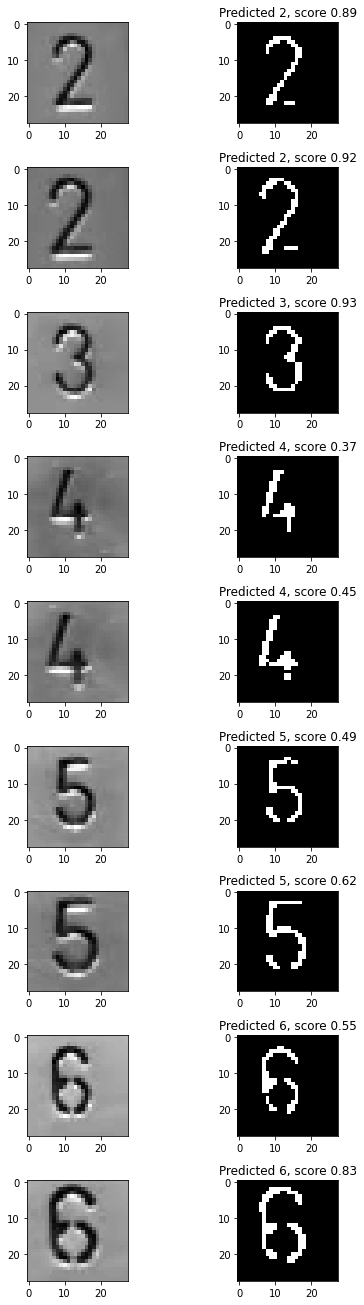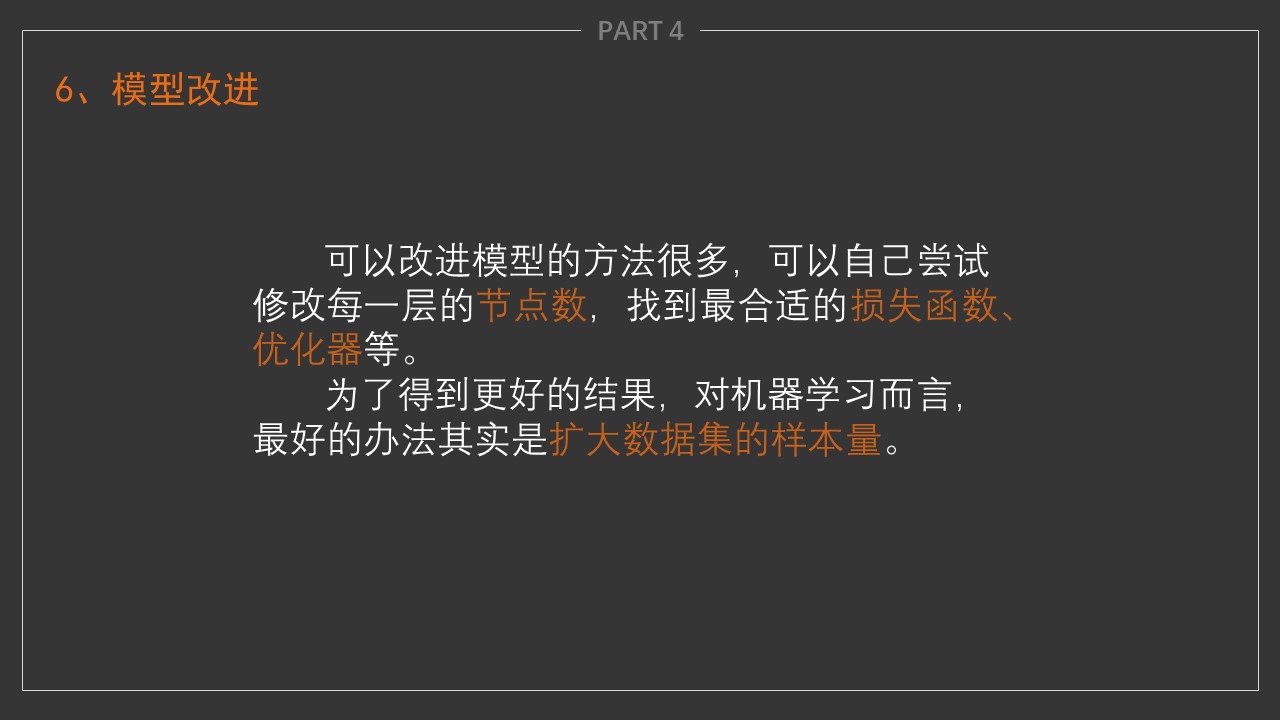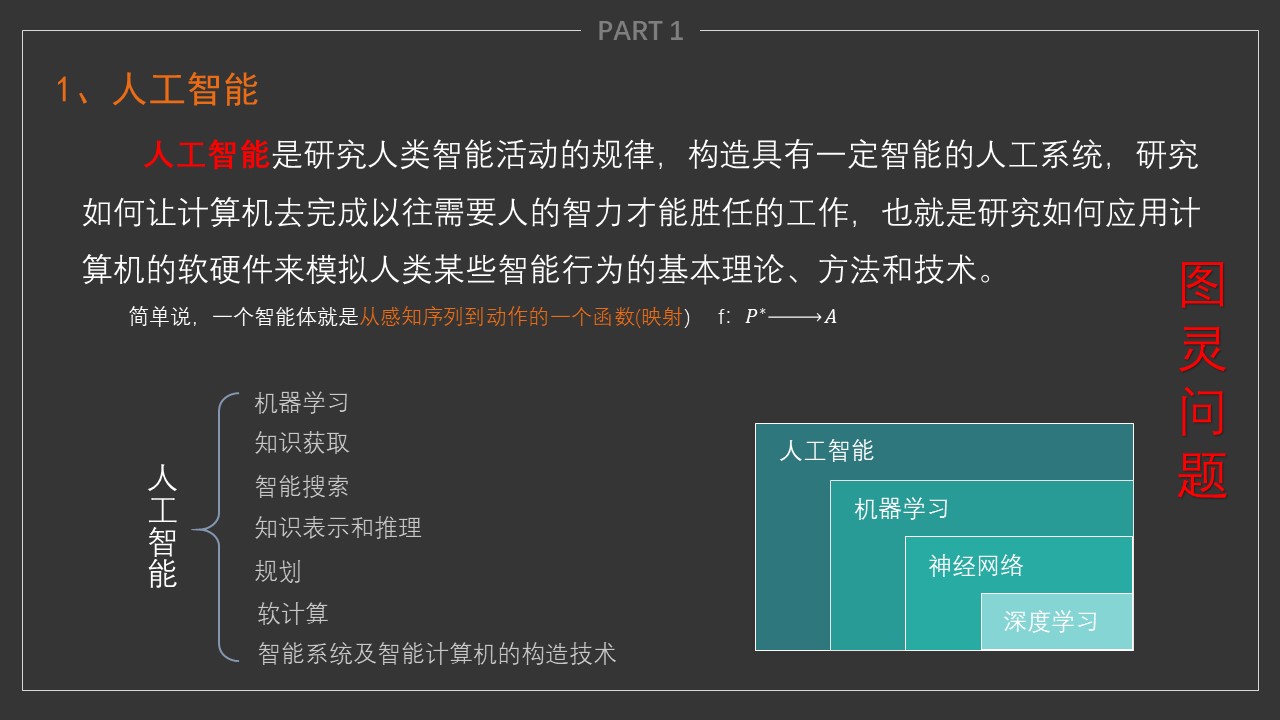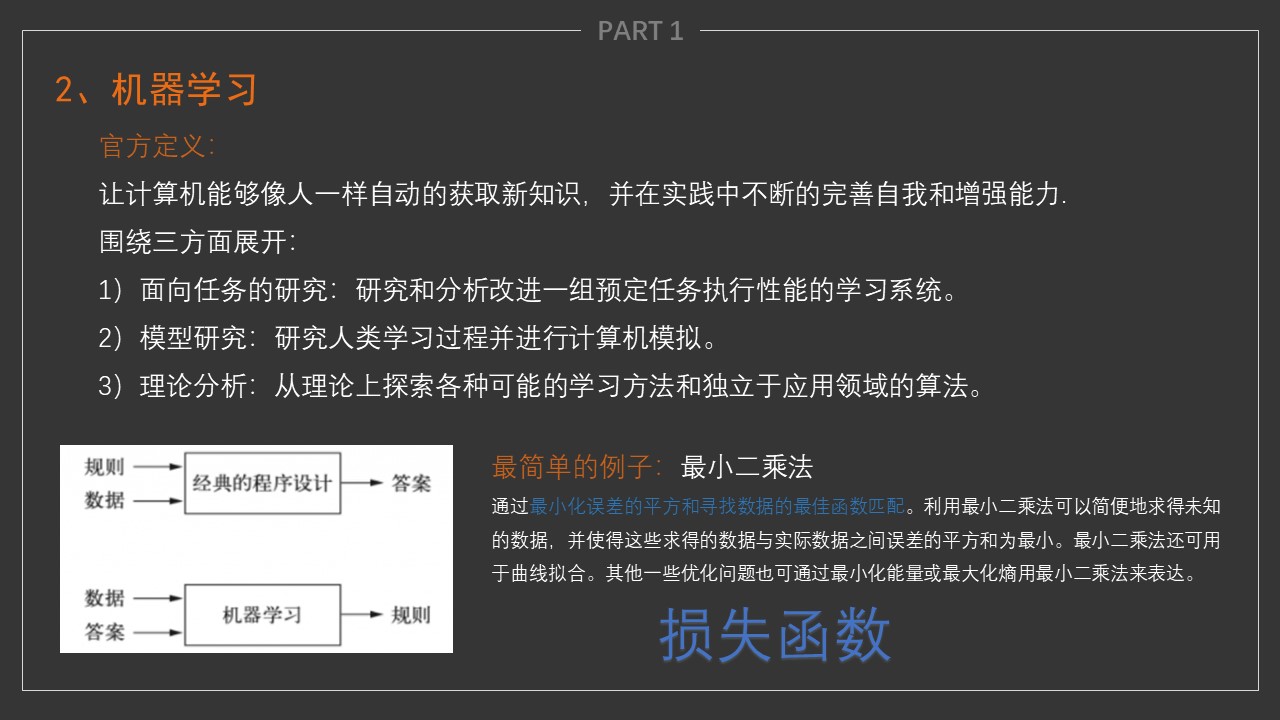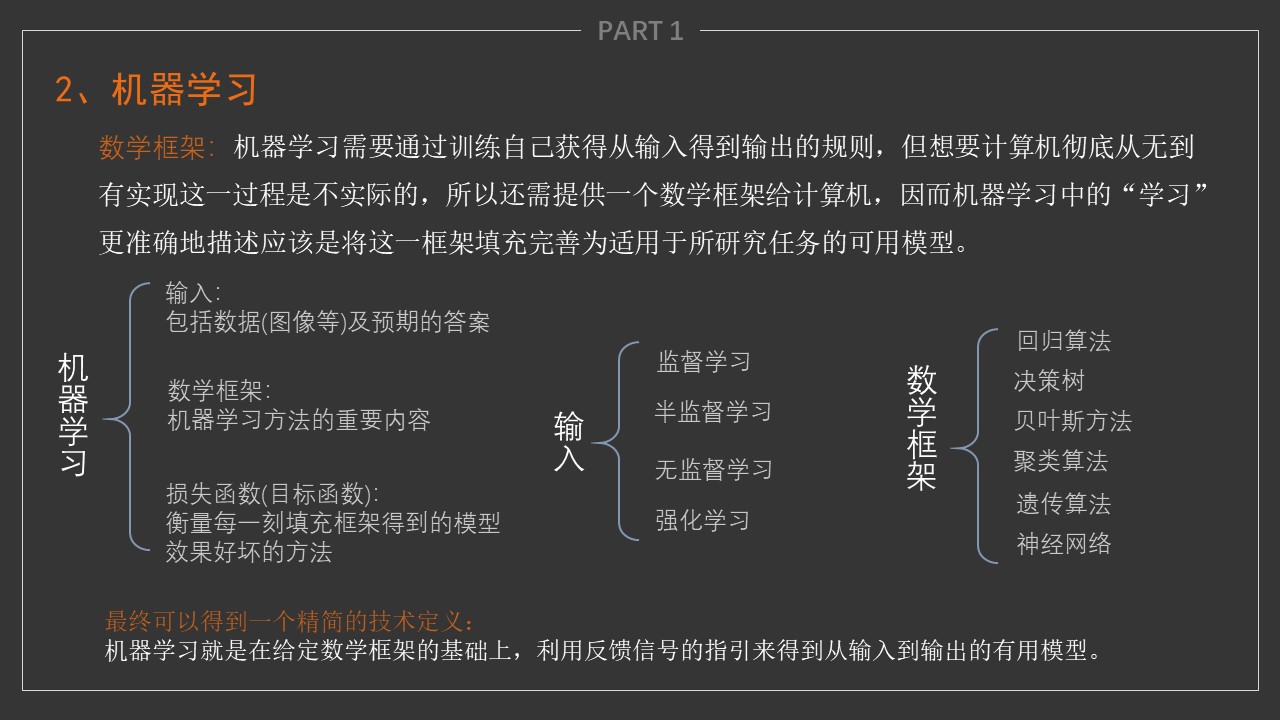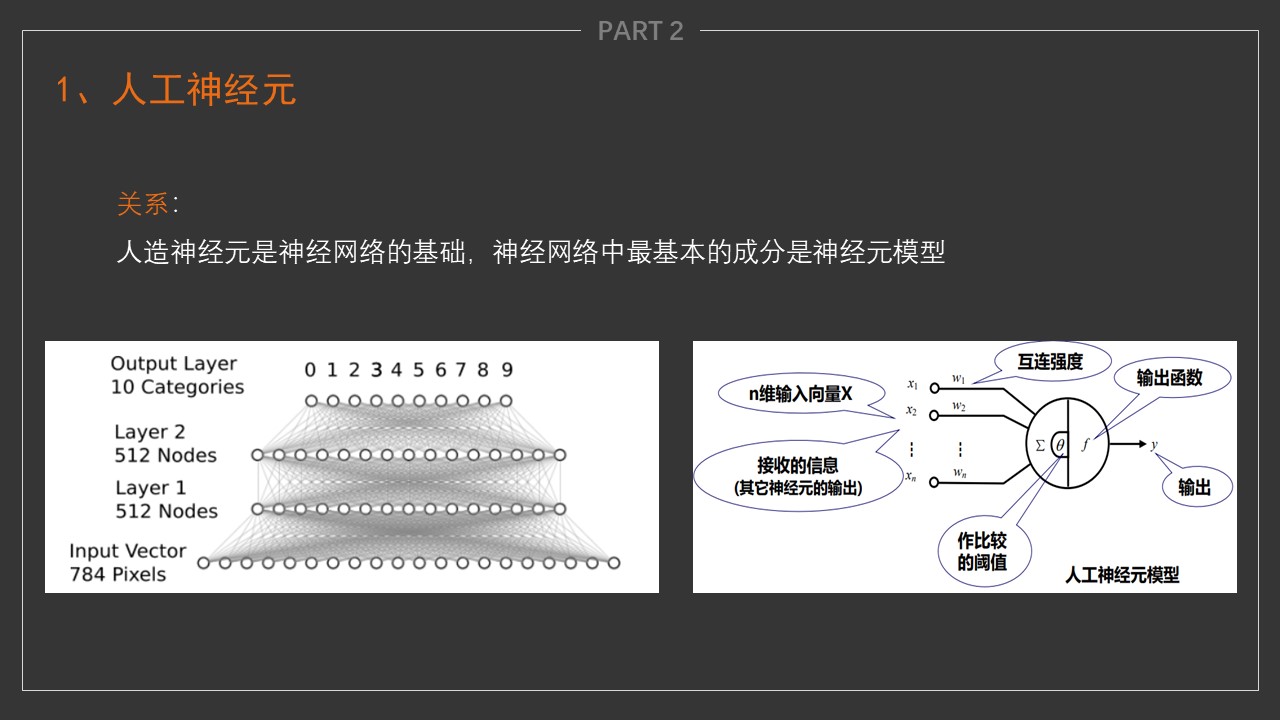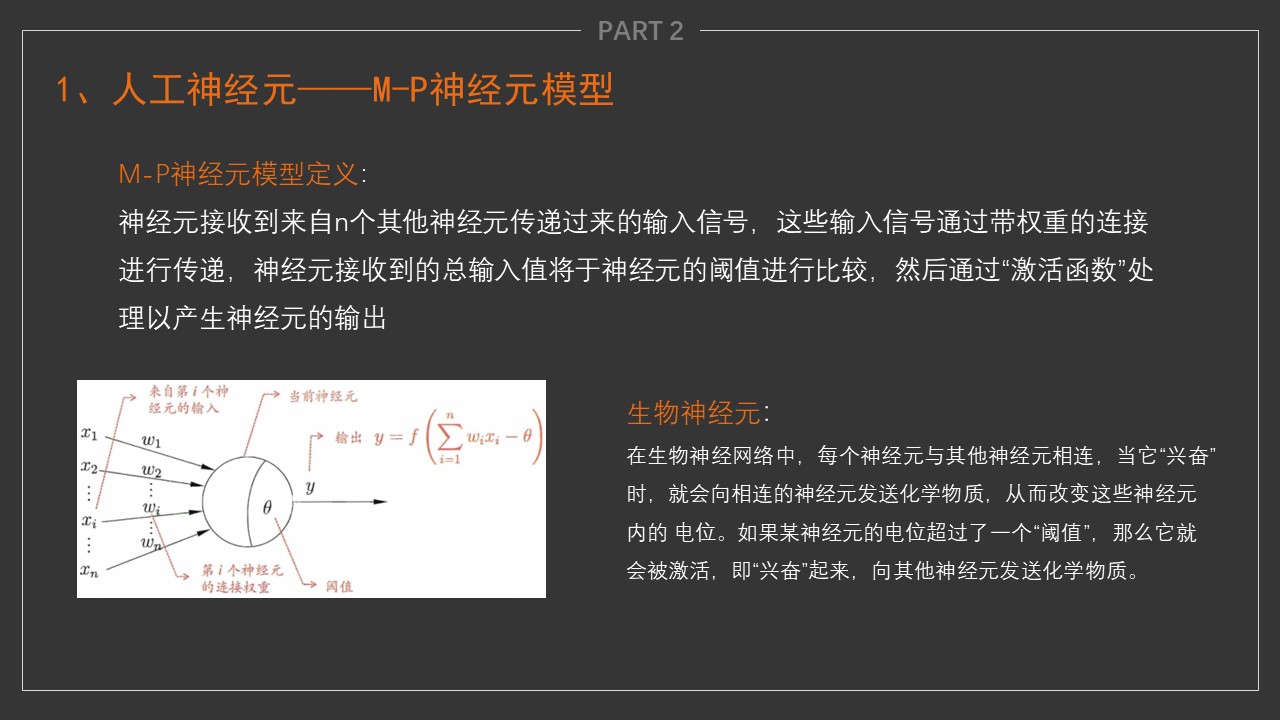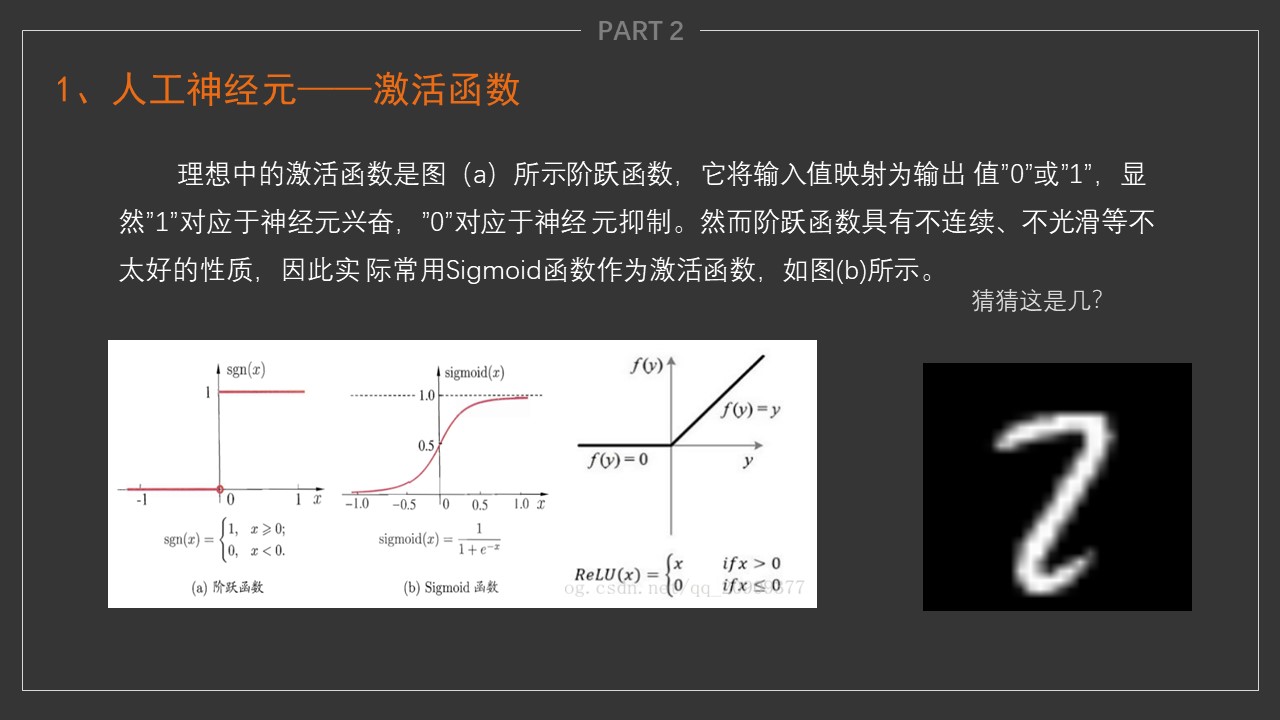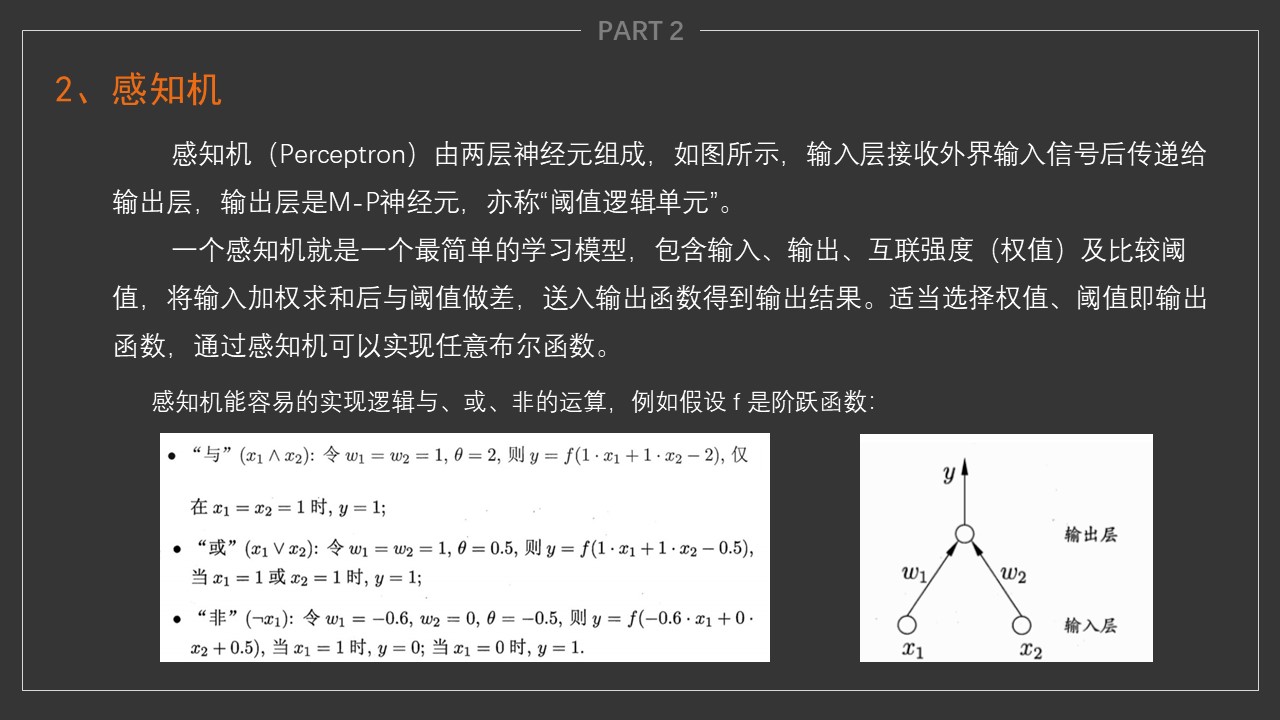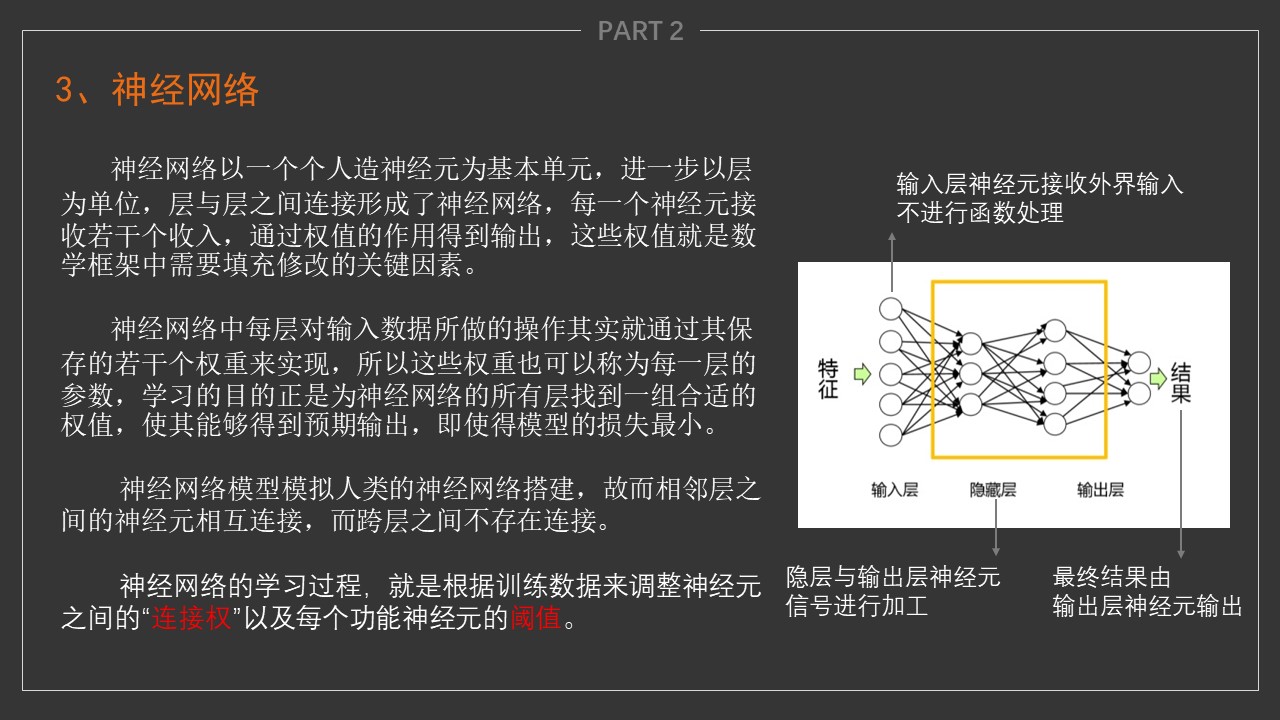5-Neural-Network
机器视觉精品课程-神经网络部分
© Xiaolong Wang 3180105098@zju.edu.cn
授课内容
- 神经网络基础:基础概念:损失函数、神经元结构、多层感知机,手写数字识别
举例-线性回归
-
回归(regression)是能为一个或多个自变量与因变量之间关系建模的一类方法。
-
在机器学习领域中的大多数任务通常都与预测(prediction)有关。
-
常见的例子包括:预测价格(房屋、股票等)、预测住院时间(针对住院病人等)、预测需求(零售销量等)。
线性回归的基本元素
为了解释线性回归,我们举一个实际的例子: 我们希望根据房屋的\(\color{red} {面积}\)(平方英尺)和\(\color{red} {房龄}\)(年)来估算\(\color{red} {房屋价格}\)(美元)。 为了开发一个能预测房价的模型,我们需要收集一个真实的数据集。 这个数据集包括了房屋的销售价格、面积和房龄。
在机器学习的术语中
- 数据集会被分为为训练数据集(training data set)或训练集(training set)。
- 每行数据(比如一次房屋交易相对应的数据)称为样本(sample),也可以称为数据点(data point)或数据样本(data instance)。
- 把试图预测的目标(比如预测房屋价格)称为标签(label)或目标(target)。
- 预测所依据的自变量(面积和房龄)称为特征(feature)或协变量(covariate)。
通常,我们使用\(n\)来表示数据集中的样本数。 对索引为\(i\)的样本,其输入表示为\(\mathbf{x}^{(i)} = [x_1^{(i)}, x_2^{(i)}]^\top\), 其对应的标签是\(y^{(i)}\)。
模型 = 框架 + 参数
线性模型
线性假设目标(房屋价格)可以表示为特征(面积和房龄)的加权和,如下面的式子:
\[\mathrm{price} = w_{\mathrm{area}} \cdot \mathrm{area} + w_{\mathrm{age}} \cdot \mathrm{age} + b.\]其中:
- \(area\)和\(age\) 称为特征(feature)。
- \(w_{\mathrm{area}}\)和\(w_{\mathrm{age}}\) 称为权重(weight),权重决定了每个特征对我们预测值的影响。
- \(b\)称为偏置(bias)、偏移量(offset)或截距(intercept)。偏置是指当所有特征都取值为0时,预测值应该为多少。
目标:
- 使用给定数据集,寻找模型的权重\(\mathbf{w}\)和偏置\(b\)
- 使得根据模型做出的预测大体符合数据里的真实价格。
损失函数
均方误差 MSE(mean squared error)
在我们开始考虑如何用模型拟合(fit)数据之前,我们需要确定一个拟合程度的度量。
- 损失函数(loss function)能够量化目标的实际值与预测值之间的差距。
- 通常我们会选择非负数作为损失,且数值越小表示损失越小,完美预测时的损失为0。
- 回归问题中最常用的损失函数是平方误差函数。
- 当样本\(i\)的预测值为\(\hat{y}^{(i)}\),其相应的真实标签为\(y^{(i)}\)时, 平方误差可以定义为以下公式:
为了度量模型在整个数据集上的质量,我们需计算在训练集\(n\)个样本上的损失均值(也等价于求和)。
\[L(\mathbf{w}, b) =\frac{1}{n}\sum_{i=1}^n l^{(i)}(\mathbf{w}, b) =\frac{1}{n} \sum_{i=1}^n \frac{1}{2}\left(\mathbf{w}^\top \mathbf{x}^{(i)} + b - y^{(i)}\right)^2.\]- 在训练模型时,我们希望寻找一组参数(\(\mathbf{w}^*, b^*\)),这组参数能最小化在所有训练样本上的总损失。如下式:
import torch
y = torch.tensor([1,2,3],dtype = torch.float)
y_hat = torch.tensor([5,10,4],dtype = torch.float)
loss = torch.nn.MSELoss(reduction='mean')
print('MSELoss = ',loss(y_hat,y).item())
MSELoss = 0
for i in range(y.shape[0]):
MSELoss += (y[i] - y_hat[i])**2 /2
MSELoss /= y.shape[0]
print('MSELoss = ',loss(y_hat,y).item())
MSELoss = 27.0
MSELoss = 27.0
梯度下降
- 用到一种名为梯度下降(gradient descent)的方法,这种方法几乎可以优化所有深度学习模型。
- 它通过不断地在损失函数递减的方向上更新参数来降低误差。
-
梯度下降最简单的用法是计算损失函数(数据集中所有样本的损失均值)关于模型参数的导数(在这里也可以称为梯度)。
- 我们用下面的数学公式来表示这一更新过程(\(\partial\)表示偏导数):
总结一下,算法的步骤如下:
(1)初始化模型参数的值,如随机初始化;
(2)利用数据集在负梯度的方向上更新参数,并不断迭代这一步骤。
- 学习率 lr
import matplotlib.pyplot as plt
import torch
x = torch.linspace(-2, 2, steps =100,requires_grad=True)
y = x**2
y.backward(torch.ones_like(x))
z = x.grad
# 激活第一个 subplot
plt.subplot(2, 1, 1)
# 绘制第一个图像
plt.plot(x.detach().numpy(), y.detach().numpy())
plt.title('Loss')
# 将第二个 subplot 激活,并绘制第二个图像
plt.subplot(2, 1, 2)
plt.plot(x.detach().numpy(),-z)
plt.title('grad')
# 展示图像
plt.tight_layout()
plt.show()
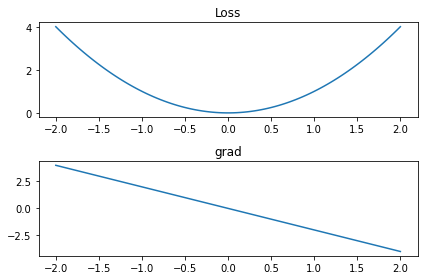
模型 = 框架 + 参数
- 所以保存模型就是保存模型的框架与所有涉及到参数的值
用模型进行预测
- 给定“已学习”的线性回归模型\(\hat{\mathbf{w}}^\top \mathbf{x} + \hat{b}\),我们就可以通过房屋面积\(x_1\)和房龄\(x_2\)来估计一个(未包含在训练数据中的)新房屋价格。
- 给定特征估计目标的过程通常称为预测(prediction)或推断(inference)。
fig = plt.figure(figsize=(10,8), dpi= 80)
plt.subplot(2, 1, 1)
x = torch.arange(-8.0, 8.0, 0.1, requires_grad=True)
y = torch.relu(x)
plt.plot(x.detach(), y.detach())
plt.title('ReLU')
plt.subplot(2, 1, 2)
y = torch.sigmoid(x)
plt.plot(x.detach(), y.detach())
plt.title('Sigmod')
Text(0.5, 1.0, 'Sigmod')
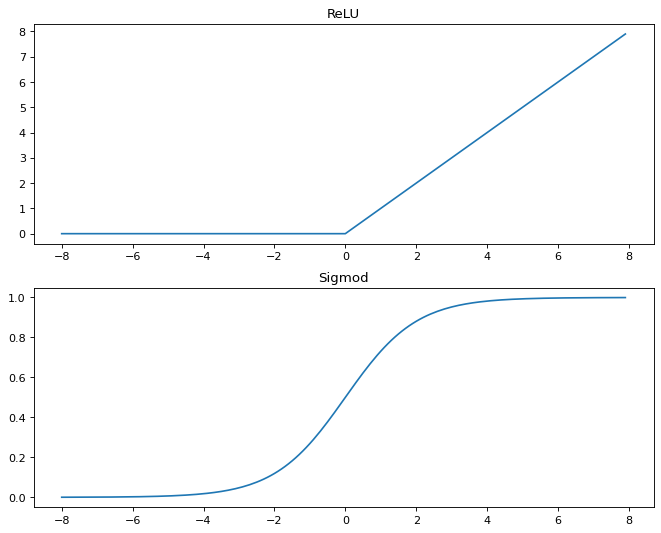
import matplotlib.pyplot as plt
def step_func(x): # 参数x可以接受numpy数组
y = x >= 0 # y是布尔型数组
return y.type(torch.int)
x = torch.arange(-5., 5., .1)
y = step_func(x)
plt.plot(x,y)
plt.ylim(-0.1, 1.1) # y轴范围
plt.title('step function')
plt.show()
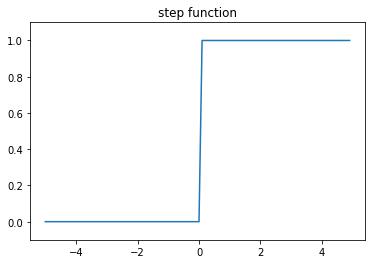
import numpy as np
import torch
# 定义单个神经元 2输入
net = torch.nn.Sequential(torch.nn.Linear(2,1))#torch.nn.Hardtanh(min_val=0,max_val=3,inplace=True)) #
# 定义权重
w = torch.tensor([1,1]).type(torch.float32)
b = -2
net[0].weight.data = w.reshape(net[0].weight.shape)
net[0].bias.data.fill_(b)
# 验证输出
x = torch.tensor([1.0, 1.0]).type(torch.float32)
print('The result of 1 and 1 is', step_func(net.forward(x)).item())
x = torch.tensor([0, 1.0]).type(torch.float32)
print('The result of 1 and 1 is', step_func(net.forward(x)).item())
x = torch.tensor([0, 0]).type(torch.float32)
print('The result of 1 and 1 is', step_func(net.forward(x)).item())
torch.matmul(x, w) + b
The result of 1 and 1 is 1
The result of 1 and 1 is 0
The result of 1 and 1 is 0
tensor(-2.)
import torch
from torch import nn
import matplotlib.pyplot as plt # 绘图与图像显示
import torch.utils.data as Data # 数据操作
from torchvision.datasets import MNIST,FashionMNIST # 数据集
from torchvision import transforms # 图像变换、数据预处理
加载数据集
- torchvision 中的 transforms 模块可以针对每张图像进行预处理操作
#Compose是一个容器,传入的参数是列表,ToTensor(),类型变换,Normalize是数据标准化,去均值,除标准差
# transforms.ToTensor() 把取值[0, 255]的PIL图像形状为[H,W,C]转换为形状[C,H,W] 取值范围[0,1.0]的张量
transform = transforms.Compose([transforms.ToTensor()])
data_train = MNIST(root = "data/", ## 数据的路径,如果存在数据则加载,否则下载至此路径
transform = transform, ## 图像变换操作
train =True, ## 决定使用训练集还是测试集
download = True) ## 选择是否需要下载数据
data_test = MNIST(root = "data/",
transform = transform,
train =False)
显示图像
for x,y in data_train:
break
data_train[2][0].shape, len(data_train), len(data_test)
(torch.Size([1, 28, 28]), 60000, 10000)
# plt.imshow(x[0].numpy().reshape(28,28))
# plt.show()
fig = plt.figure(figsize=(6,6))
for i in range(9):
plt.subplot(3,3,i+1)
plt.tight_layout()
plt.imshow(data_train[i][0].numpy().reshape(28,28), cmap='gray', interpolation='none')
plt.title("Digit: {}".format(data_train[i][1]))
plt.xticks([])
plt.yticks([])
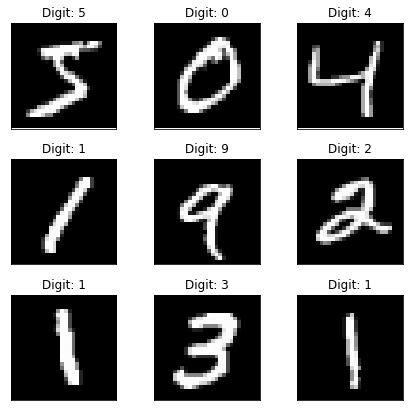
显示图像像素分布
fig = plt.figure(figsize = (10,6))
plt.subplot(2,1,1)
plt.imshow(data_train[0][0].numpy().reshape(28,28), cmap='gray', interpolation='none')
plt.title("Digit: {}".format(data_train[0][1]))
plt.xticks([])
plt.yticks([])
plt.subplot(2,1,2)
plt.hist(data_train[0][0].numpy().reshape(784))
plt.title("Pixel Value Distribution")
Text(0.5, 1.0, 'Pixel Value Distribution')

定义模型
## 定义数据加载器
batch_size = 256
train_loader = Data.DataLoader(dataset = data_train, ## 使用的数据集
batch_size = batch_size, ## 批处理样本大小
shuffle = True ## 是否打乱数据顺序
)
test_loader = Data.DataLoader(dataset = data_test,
batch_size = batch_size,
shuffle = True #将顺序随机打乱
)
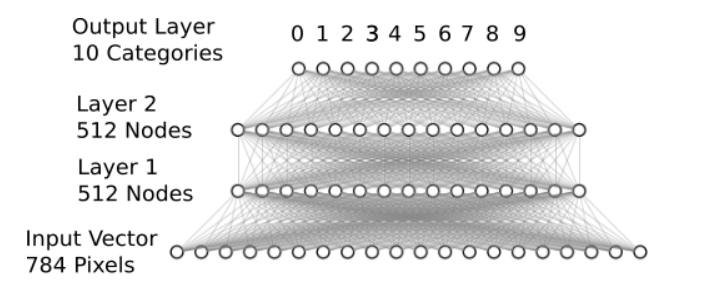
## 定义网络模型
net = nn.Sequential(nn.Flatten(), ## 将二维图像展平位一维数组,输入层
nn.Linear(in_features = 784, ## 隐藏层的输入,数据的特征数
out_features = 512, ## 隐藏层的输出,对应神经元的数量
bias = True
), ##
nn.ReLU(), ## 激活函数
nn.Dropout(p=0.2),
nn.Linear(512,512), nn.ReLU(),nn.Dropout(p=0.2),nn.Linear(512,10)) # 深度网络模型
# net = nn.Sequential(nn.Flatten(), nn.Linear(784, 256), nn.ReLU(), nn.Linear(256, 10)) # MLP模型
# net = nn.Sequential(nn.Flatten(), nn.Linear(784, 10)) # softmax回归模型
## 初始化模型参数
def init_weights(m):
if type(m) == nn.Linear:
nn.init.normal_(m.weight, std=0.01)
net.apply(init_weights);
训练模型
len(train_loader),60000/256
(235, 234.375)
for X, y in train_loader:
break
output = net.forward(X)
X.shape, output.shape
(torch.Size([256, 1, 28, 28]), torch.Size([256, 10]))
lr, num_epochs = 0.1, 20 ## 定义学习率及训练次数
optimizer = torch.optim.SGD(net.parameters(), lr = lr) ## 定义优化器
loss_func = nn.CrossEntropyLoss(reduction='mean') ## 定义损失函数,分类问题一般使用交叉熵损失
train_loss_all = []
train_acc_all = []
test_acc_all = []
test_loss_all = []
for epoch in range(num_epochs):
print("Epoch {}/{}".format(epoch+1,num_epochs))
print("-"*10)
running_loss = 0.0
running_correct = 0.0
for X, y in train_loader:
net.train() ## 表明模型在训练
output = net.forward(X) ## 模型在 X 上的输出: N * num_class
train_loss = loss_func(output, y ) ## 交叉熵误差
_, pred = torch.max(output.data, 1) ## 获得预测结果
optimizer.zero_grad() ## 每次迭代将梯度初始化为0
train_loss.backward() ## 损失的后向传播, 计算梯度
optimizer.step() ## 使用梯度进行优化
running_loss += train_loss.item() ## 统计模型预测损失
running_correct += torch.sum(pred == y.data) ## 统计模型预测准确个数
test_correct = 0
val_loss = 0
for data in test_loader:
X_test, y_test = data
output = net(X_test)
test_loss = loss_func(output, y_test )
_, pred = torch.max(output.data, 1)
test_correct += torch.sum(pred == y_test.data)
val_loss += test_loss.item()
print("Loss is:{:.4f}, Train_accuracy is {:.4f}%, Test_accuracy is {:.4f}%"
.format(running_loss/len(train_loader),100*running_correct/len(data_train), 100*test_correct/len(data_test)))
train_loss_all.append(running_loss/len(train_loader))
train_acc_all.append(running_correct/len(data_train))
test_loss_all.append(val_loss/len(test_loader))
test_acc_all.append(test_correct/len(data_test))
Epoch 1/20
----------
Loss is:1.8631, Train_accuracy is 38.5900%, Test_accuracy is 76.2600%
Epoch 2/20
----------
Loss is:0.5476, Train_accuracy is 83.5817%, Test_accuracy is 87.3700%
Epoch 3/20
----------
Loss is:0.3801, Train_accuracy is 89.0133%, Test_accuracy is 90.0000%
Epoch 4/20
----------
Loss is:0.3154, Train_accuracy is 90.9083%, Test_accuracy is 91.5700%
Epoch 5/20
----------
Loss is:0.2659, Train_accuracy is 92.3467%, Test_accuracy is 93.0600%
Epoch 6/20
----------
Loss is:0.2286, Train_accuracy is 93.4000%, Test_accuracy is 92.9500%
Epoch 7/20
----------
Loss is:0.1971, Train_accuracy is 94.2567%, Test_accuracy is 94.6300%
Epoch 8/20
----------
Loss is:0.1742, Train_accuracy is 94.9683%, Test_accuracy is 95.2300%
Epoch 9/20
----------
Loss is:0.1552, Train_accuracy is 95.4767%, Test_accuracy is 95.5200%
Epoch 10/20
----------
Loss is:0.1416, Train_accuracy is 95.8583%, Test_accuracy is 95.7300%
Epoch 11/20
----------
Loss is:0.1290, Train_accuracy is 96.2133%, Test_accuracy is 96.1500%
Epoch 12/20
----------
Loss is:0.1169, Train_accuracy is 96.5767%, Test_accuracy is 96.3500%
Epoch 13/20
----------
Loss is:0.1090, Train_accuracy is 96.8767%, Test_accuracy is 96.5300%
Epoch 14/20
----------
Loss is:0.1005, Train_accuracy is 97.1350%, Test_accuracy is 96.7500%
Epoch 15/20
----------
Loss is:0.0937, Train_accuracy is 97.2750%, Test_accuracy is 96.9500%
Epoch 16/20
----------
Loss is:0.0883, Train_accuracy is 97.4000%, Test_accuracy is 96.6700%
Epoch 17/20
----------
Loss is:0.0820, Train_accuracy is 97.6433%, Test_accuracy is 96.8900%
Epoch 18/20
----------
Loss is:0.0779, Train_accuracy is 97.6917%, Test_accuracy is 97.2500%
Epoch 19/20
----------
Loss is:0.0740, Train_accuracy is 97.8167%, Test_accuracy is 97.2400%
Epoch 20/20
----------
Loss is:0.0687, Train_accuracy is 98.0000%, Test_accuracy is 97.3000%
训练效果可视化
# plotting the metrics
fig = plt.figure(figsize=(10,5))
plt.subplot(2,1,1)
plt.plot(train_acc_all)
plt.plot(test_acc_all)
plt.title('model accuracy')
plt.ylabel('accuracy')
plt.xlabel('epoch')
plt.legend(['train', 'test'], loc='lower right')
plt.subplot(2,1,2)
plt.plot(train_loss_all)
plt.plot(test_loss_all)
plt.title('model loss')
plt.ylabel('loss')
plt.xlabel('epoch')
# plt.legend(['train'], loc='upper right')
plt.legend(['train', 'test'], loc='upper right')
plt.tight_layout()
# fig
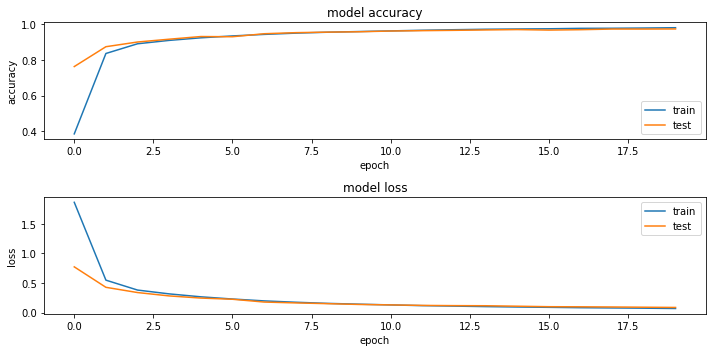
保存模型
torch.save(net, "result/class_5/mlp.pkl")
加载并验证模型
net_load = torch.load("result/class_5/mlp.pkl")
net_load.eval()
Sequential(
(0): Flatten(start_dim=1, end_dim=-1)
(1): Linear(in_features=784, out_features=512, bias=True)
(2): ReLU()
(3): Dropout(p=0.2, inplace=False)
(4): Linear(in_features=512, out_features=512, bias=True)
(5): ReLU()
(6): Dropout(p=0.2, inplace=False)
(7): Linear(in_features=512, out_features=10, bias=True)
)
for X,y in test_loader:
break
y_hat = net_load(X)
y_hat[0].reshape(-1,10).shape
torch.Size([1, 10])
y_hat.shape,y_hat[4],torch.softmax(y_hat[4].reshape(-1,10),dim=1)
(torch.Size([256, 10]),
tensor([-0.6811, -5.0644, -8.4763, 3.2538, -2.8183, 16.7534, -1.6986, -7.9701,
2.8291, 4.3758], grad_fn=<SelectBackward0>),
tensor([[2.6811e-08, 3.3470e-10, 1.1037e-11, 1.3715e-06, 3.1631e-09, 9.9999e-01,
9.6917e-09, 1.8311e-11, 8.9694e-07, 4.2121e-06]],
grad_fn=<SoftmaxBackward0>))
score,pred = torch.max(torch.softmax(y_hat[:10],dim = 1), 1)
score,pred,y[:10]
(tensor([0.9319, 0.9722, 0.9943, 0.9976, 1.0000, 0.9556, 0.9997, 0.9977, 0.9999,
0.9986], grad_fn=<MaxBackward0>),
tensor([0, 8, 3, 1, 5, 9, 7, 7, 6, 8]),
tensor([2, 8, 3, 1, 5, 9, 7, 7, 6, 8]))
fig = plt.figure(figsize=(6,6))
for i in range(9):
plt.subplot(3,3,i+1)
plt.tight_layout()
plt.imshow(X[i].reshape(28,28), cmap='gray', interpolation='none')
plt.title("Predicted {}, Truth {}".format(pred[i],y[i]))
plt.xticks([])
plt.yticks([])
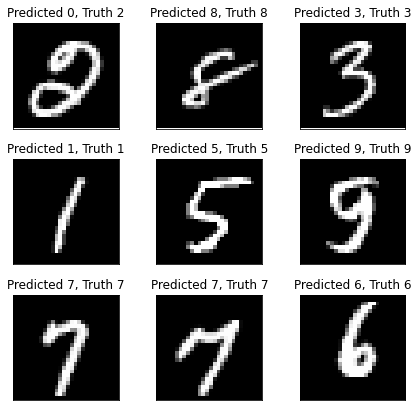
fig = plt.figure(figsize=(6,6))
for i in range(9):
plt.subplot(3,3,i+1)
plt.tight_layout()
plt.imshow(X[i].reshape(28,28), cmap='gray', interpolation='none')
plt.title("Predicted {}, score {:.2f}".format(pred[i],score[i]))
plt.xticks([])
plt.yticks([])
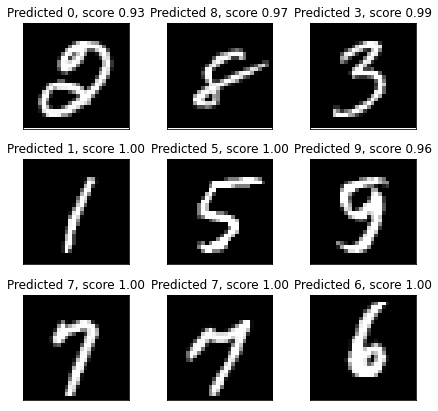
作用举例
- 电梯按键识别
import torch
import cv2
import numpy as np
# import matplotlib.colors as mat_color
from matplotlib import pyplot as plt
- 读入图片
path = r"./https://haodong-li.com/zju/assets/img/vision_2022/loft.jpg"
img_bgr = cv2.imread(path)
print(np.shape(img_bgr))
# img_bgr = img_bgr.astype(np.float32)/255
plt.figure(figsize=(6,6))
img_rgb = cv2.cvtColor(img_bgr, cv2.COLOR_BGR2RGB)
plt.imshow(img_rgb)
(1706, 1279, 3)
<matplotlib.image.AxesImage at 0x1c09e065c10>

- 使用opencv内置函数提取轮廓
img_gray = cv2.cvtColor(img_bgr, cv2.COLOR_BGR2GRAY)
plt.figure(figsize=(12,6))
plt.subplot(1,2,1)
plt.imshow(img_gray, cmap='gray')
img_h, img_w = img_gray.shape
plt.subplot(1,2,2)
img_canny = cv2.Canny(img_gray, threshold1=70, threshold2=140,
apertureSize=3, L2gradient=False)
plt.imshow(img_canny,'gray')
# 获得模型输入
img_tensor = torch.from_numpy(img_gray.reshape((1,1,img_h,img_w)))
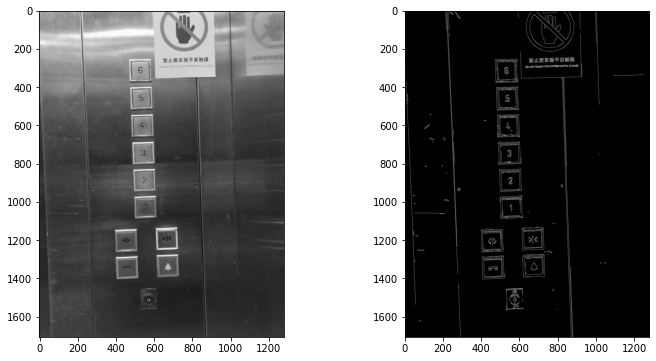
- 使用卷积方法提取轮廓
- torch 中处理数据需要归一化 (0-255 变为 0-1)
## 边缘提取
kersize = 7
ker = torch.ones(kersize,kersize,dtype=torch.float32)*-1
ker[3,3] = 48.0
ker = ker.reshape((1,1,kersize,kersize))
cov2d = torch.nn.Conv2d(1,1,(kersize,kersize),bias=False)
cov2d.weight.data[0] = ker
cov_out = cov2d(img_tensor/255)
cov_out = cov_out.data.squeeze()
plt.figure(figsize=(12,6))
plt.subplot(1,2,1)
plt.imshow(cov_out,cmap='gray')
plt.axis('off')
_, img_edge = cv2.threshold(cov_out.byte().numpy(), 200,255,cv2.THRESH_BINARY)
plt.subplot(1,2,2)
plt.imshow(img_edge,cmap='gray')
plt.axis('off')
(-0.5, 1272.5, 1699.5, -0.5)
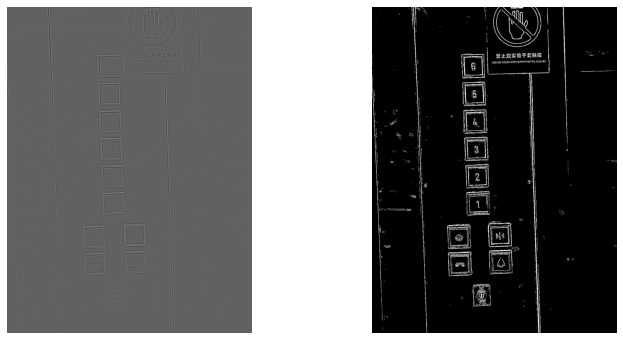
- 提取轮廓点
contours, hierarchy = cv2.findContours(img_edge, cv2.RETR_TREE, cv2.CHAIN_APPROX_SIMPLE)
print("number of contours: " + str(len(contours)))
img_rgb_copy = np.copy(img_rgb)
img_con = cv2.drawContours(img_rgb_copy, contours, -1, (0,0,255), 5)
plt.imshow(img_con)
number of contours: 1885
<matplotlib.image.AxesImage at 0x1c0a14172e0>
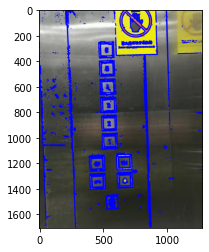
img_rgb_copy = np.copy(img_rgb)
i = 0
for obj in contours:
area = cv2.contourArea(obj) #计算轮廓内区域的面积
# cv2.drawContours(img_rgb_copy, obj, -1, (255, 0, 0), 4) #绘制轮廓线
perimeter = cv2.arcLength(obj,True) #计算轮廓周长
approx = cv2.approxPolyDP(obj,0.02*perimeter,True) #获取轮廓角点坐标
CornerNum = len(approx) #轮廓角点的数量
x, y, w, h = cv2.boundingRect(approx) #获取坐标值和宽度、高度
#轮廓对象分类
if CornerNum ==3: objType ="triangle"
elif CornerNum == 4:
if area >= 1000:
i += 1
if i >=5:
print(area)
break
cv2.rectangle(img_rgb_copy,(x,y),(x+w,y+h),(0,255,0),2) #绘制边界框
cv2.putText(img_rgb_copy,objType,(x+(w//2),y+(h//2)),cv2.FONT_HERSHEY_COMPLEX,0.6,(0,0,0),1) #绘制文字
print('end')
9284.5
end
x, y, w, h
(487, 551, 101, 102)
plt.subplot(1,2,1)
num = img_gray[y+30:y+h-20,x+30:x+w-20] # img_bin
plt.imshow(num,'gray')
plt.subplot(1,2,2)
num = cv2.resize(num, (28, 28))
_, img_bin = cv2.threshold(num/255, 0.3,1,cv2.THRESH_BINARY_INV)
plt.imshow(img_bin,'gray')
<matplotlib.image.AxesImage at 0x1c09f75e5b0>

net_load = torch.load("result/class_5/mlp.pkl")
net_load.eval()
sample = torch.tensor(img_bin,dtype = torch.float).reshape(-1,28,28)
y_hat = net_load(sample)
score,pred = torch.max(torch.softmax(y_hat[:10],dim = 1), 1)
plt.title("Predicted {}, score {:.2f}".format(pred.item(),score.item()))
plt.imshow(img_bin,'gray')
<matplotlib.image.AxesImage at 0x1c0943a2d30>
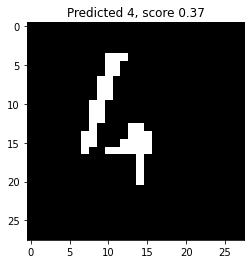
fig = plt.figure(figsize=(6,18))
for k in range(9):
img_rgb_copy = np.copy(img_rgb)
i = 0
for obj in contours:
area = cv2.contourArea(obj) #计算轮廓内区域的面积
# cv2.drawContours(img_rgb_copy, obj, -1, (255, 0, 0), 4) #绘制轮廓线
perimeter = cv2.arcLength(obj,True) #计算轮廓周长
approx = cv2.approxPolyDP(obj,0.02*perimeter,True) #获取轮廓角点坐标
CornerNum = len(approx) #轮廓角点的数量
x, y, w, h = cv2.boundingRect(approx) #获取坐标值和宽度、高度
#轮廓对象分类
if CornerNum ==3: objType ="triangle"
elif CornerNum == 4:
if area >= 1000:
i += 1
if i >=k+2:
break
cv2.rectangle(img_rgb_copy,(x,y),(x+w,y+h),(0,255,0),2) #绘制边界框
cv2.putText(img_rgb_copy,objType,(x+(w//2),y+(h//2)),cv2.FONT_HERSHEY_COMPLEX,0.6,(0,0,0),1) #绘制文字
num = img_gray[y+30:y+h-20,x+30:x+w-20] # img_bin
num = cv2.resize(num, (28, 28))
_, img_bin = cv2.threshold(num/255, 0.3,1,cv2.THRESH_BINARY_INV)
sample = torch.tensor(img_bin,dtype = torch.float).reshape(-1,28,28)
y_hat = net_load(sample)
score,pred = torch.max(torch.softmax(y_hat[:10],dim = 1), 1)
plt.tight_layout()
plt.subplot(9,2,k*2+1)
plt.imshow(num,'gray')
plt.subplot(9,2,k*2+2)
plt.imshow(img_bin,'gray')
plt.title("Predicted {}, score {:.2f}".format(pred.item(),score.item()))